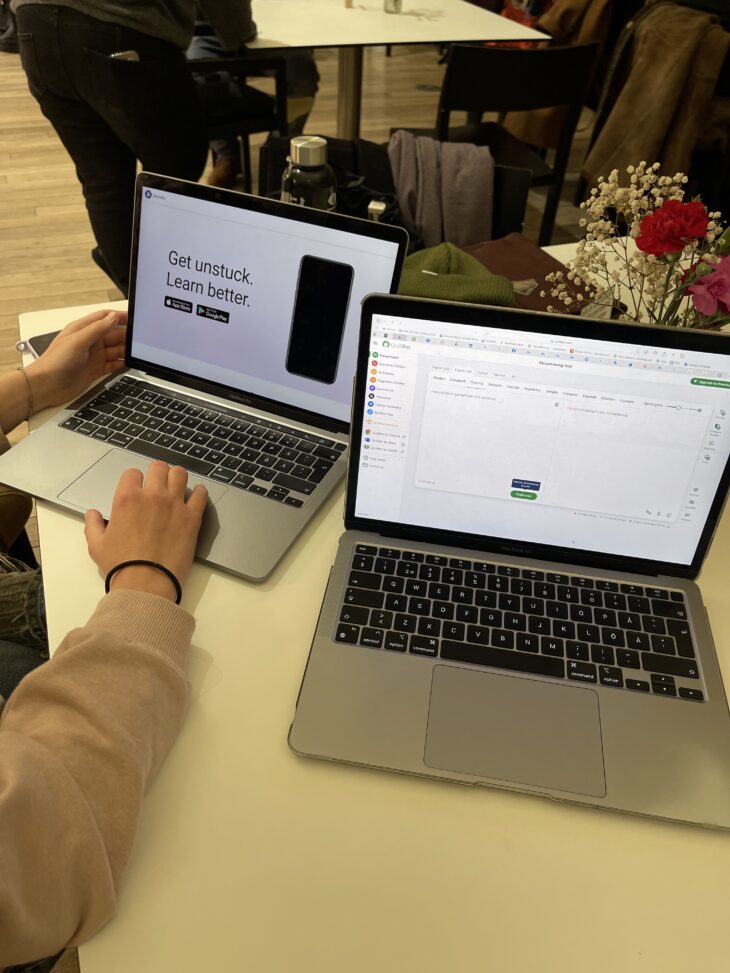
10 Must-Have AI Tools for Students to Make Studying Easier
This year has seen an explosion of new AI tools, and I’ve been diving into them to see what’s possible. It all started with something fun — creating a video of myself speaking Finnish instead of English. What began as a playful experiment turned into something much bigger. My colleagues were amazed by the results, which inspired me to dive deeper into these tools. After testing a variety of them, I’ve rounded up a list of the top AI tools that can make life easier, more productive, and even more fun for students at XAMK.
Now, AI is woven into almost everything I do. For example, I use ChatGPT to edit my texts, brainstorm ideas, and outline projects. When I need to get ideas down quickly, voice-to-text tools like Otter.ai help me convert my scattered thoughts into structured notes. I also rely on AI for generating visuals, making it easy to create prototypes or concepts without spending hours on design. Instead of searching on Google, I often turn to AI because it lets me follow up with “silly” questions, deep dives, and clarifications in a way search engines can’t. And on a more personal note, I’ve even used AI as a kind of therapist — helping me process thoughts and feelings or just think through challenges.
So, here there are:
Create videos for course assignments
HeyGen
How it can be used: Using HeyGen, students can present complex concepts visually, which aids in comprehension and keeps viewers interested. Use it to create video presentations, explain complex topics visually, or add a multilingual element to group projects and assignments.
Turn text into quizzes and notes
Quizgecko
Active recall, the basis of quiz-based learning, is proven to enhance memory retention and long-term learning.
What it does: Converts any text, webpage, or video into quizzes, flashcards, and notes for better comprehension and retention.
How it can be used: Quickly transform lecture notes or readings into flashcards and quizzes for revision. It’s great for preparing for exams or testing your knowledge on specific topics.
Organize and visualize research
Research Rabbit
Visualization tools significantly improve the ability to identify connections between research papers and key trends.
What it does: Helps you find, organize, and visualize research for projects and deeper insights.
How it can be used: Build a personalized library of research papers, discover related studies, and visualize trends to support your essays, theses, or group projects.
Create study plans
Education Copilot
Effective study plans improve academic performance by breaking tasks into manageable chunks and setting achievable goals.
What it does: Drafts lesson plans, project ideas, and schedules tailored to specific subjects or objectives.
How it can be used: Create detailed study plans for yourself, complete with objectives, activities, and deadlines. Perfect for self-study, group projects, or preparing for exams.
Polish your writing
DeepL Write
What it does: Provides suggestions to improve grammar, clarity, and style in academic writing, supporting multiple languages.
How it can be used: Perfect your essays, research papers, and assignments with professional-level edits. Ideal for non-native speakers looking to refine their academic writing style.
Generate new ideas and edit texts
ChatGPT
What it does: Conversational AI that assists with brainstorming, content creation, and answering complex questions.
How it can be used: Use it to generate research ideas, outline essays, explore project topics, or draft content for presentations. It’s also a great tool for understanding difficult concepts through tailored explanations.
Take notes during lectures
Otter.ai
What it does: Turns lectures and classes into searchable notes.
How it can be used: Record your lectures or study group discussions and turn them into organized notes you can search, review, and share. It’s ideal for keeping track of important points without missing a detail.
Organize your studies and stay on track
Notion
What it does: Creates to-do lists, takes notes, and organizes your study life.
How it can be used: Manage your deadlines, organize lecture notes, and create project outlines in one platform. Use Notion AI to brainstorm ideas or generate summaries for your notes.
Polish your writing
Grammarly
What it does: An AI-powered writing assistant that checks grammar, spelling, and sentence structure to ensure your text is error-free.
How it can be used: Use Grammarly to refine essays, assignments, and emails for academic or professional communication. It also enhances clarity, improves sentence flow, and adjusts tone to fit the context.
Improve your learning
Khan Academy’s Khanmigo
What it does: Provides AI-driven tutoring to help you grasp lessons and practice skills across various subjects.
How it can be used: Use Khanmigo to receive personalized guidance in math, science, and humanities. It’s great for solving problems, understanding complex topics, and preparing effectively for exams.
I know some of you might not be fans of what’s coming, and some of you are probably already ahead of the curve using even more advanced tools. AI isn’t here to replace your creativity or critical thinking — it’s here to free up your time so you can focus on what matters most.
But think of these as resources for you — not something that limits your creativity, but something that gives you more space for it. You’ll spend less time on technical grunt work, increase engagement with students, and even grow your own digital skillset. It’s not about replacing what you do best — it’s about giving you more time to do it.
- 5 great opportunities to apply now and enjoy in 2025 - 13th December 2024
- 10 Must-Have AI Tools for Students to Make Studying Easier - 5th December 2024
- What happened in Baku - 29th November 2024
